Postingan
How to install TWRP HTC E9+ Dual SIM
- Dapatkan link
- Aplikasi Lainnya
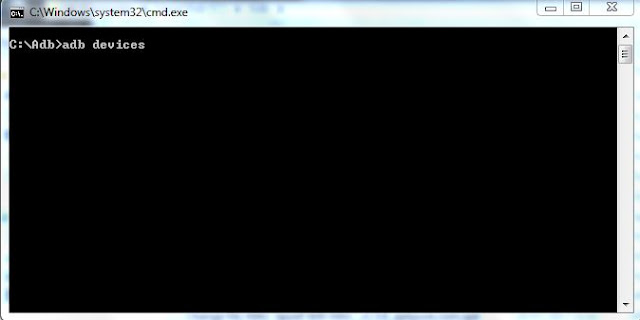
This How to Install TWRP on HTC E9+ Dual Sim. Before doing anything, please don't forget to backup all user apps. Lets Start Download TWRP.img from this link : https://dl.twrp.me/a55ml_dtul/ Prepare your cable data Please make sure adb device enable, dowmload adb from XDA : https: //forum.xda-developers.com/attachment.php?attachmentid=3600712&d=1452067814 Make folder to locate your twrp.img (rename to easy type) same folder with adb. Right click and press shift, will appear adb window as below 6. Turn off your devices, press power and vol down to get in fastboot mode. 7. Type adb devices for make sure phone connetected. 8. Type : fastboot flash recovery twrp.img (as your rename) 9. Wait until finish, then reboot press vol up and power to enter TWRP. 10. Now you re ready to install custom rom Thank you